A few Reasons why this exists.
Feeling trapped sucks.
Settling on any level makes me feel dead.
There are incredible people out there and I want to meet all of them.
Nothing good has ever come from staying still.
An object in motion wants to stay in motion.
Up and to the right.
This is it. You're going to die.
At the worst you have a free place to stay, at the best you make a life long connection.
I want more.
I'll always want more.
I hate worrying about dumb shit.
Leases should not be a thing.
Speed is the new luxury.
Gifts and blind favors are poison.
I was tired of babysitting the people around me.
Finding good money is easier than good people.
This probably won't kill me, so why not?
Seriously, why not?
You will never be "ready", so go now.
How do I know that i'll stay with someone worthwhile?
We spend 90% of our day reviewing our users and making sure that a certain level of trust and value is instilled deep within every member.
When we have a high quality list of like minded people, it becomes fairly easy to match with users with someone that makes sense for them.
If you feel like you've had a bad experience, never use it again. Don't worry our feelings won't be hurt.
Page Banner
Overlay Color – Set the color & opacity of the color over the banner image.
Padding – Control the top & bottom padding in the banner area.
Page Title Font – Control the font options for the page title.
Title Font Color – Set the color for the page title.
Page Description Font – Control the font options for the page description.
Description Font Color – Set the color for the page description.
Main Content
Background Color – Set the background color for the main content area.
Text Font – Control the font options for the body font.
Text Color – Set the color for the body font.
Link Color – Set the color of links in the main content area.
Meta Font – Control the font options for the meta info font.
Meta Color – Set the color for the meta info font.
Heading 1/2/3 Font – Control the font options for the 3 levels of headings.
Heading 1/2/3 Color – Set the colors for the 3 levels of headings.
Quote Font – Control the font options for the quote block.
Quote Color – Set the color for the text in the quote block.
Index
Alternating Background Color – Set the alternate background color for sections in an index collection.
Large/Medium/Small Button Color – Set the background color for the 3 sizes of buttons when they're over an image on an index collection.
Large/Medium/Small Button Text Color – Set the text color for the 3 sizes of buttons when they're over an image on and index collection.
Index Overlay
Color – Set the color and opacity of the overlay color on index collections.
Padding – Control the top & bottom padding on overlay sections in index collections.
Text Color – Set the text color on overlays in index collections.
Link Color – Set the link color on overlays in index collections.
Heading 1/2/3 Size – Set the font size for the 3 levels of headings on overlays in index collections.
Heading 1/2/3 Color – Set the colors for the 3 levels of headings on overlays in index collections.
Quote Size – Set the size of quote block text on overlays in index collections.
Quote Color – Set the text color for quote blocks on overlays in index collections.
Index Gallery
Design – Choose Grid or Slideshow for index galleries.
Grid Aspect Ratio – Choose the aspect ratio of the thumbnails in grid style index galleries.
Grid Max Columns – Set the max number of columns in grid style index galleries.
Slideshow Aspect Ratio – Set the aspect ratio of the images in slideshow style index galleries.
Slideshow Transition – Set the transition between images in slideshow style index galleries.
Gallery Overlay Color – Set the color & opacity of the overlay on index galleries.
Gallery Title Font – Control the font options for the image title.
Gallery Title Color – Set the color for the image title.
Gallery Description Font – Control the font options for the image description text.
Gallery Description Color – Set the color for the image description text.
Gallery Controls – Choose the style of controls for the index galleries.
Gallery Controls Color – Set the color for the controls on index galleries.
Gallery Overlay Toggle – Enable/disable the toggle for the overlay color and text on images on index galleries.
Blog
Meta Priority – Choose what meta info has priority on blog posts.
Hide Entry Author – Hide the author's name on blog posts.
Hide List Entry Footer – Hide the share icons, categories, tags, & comments link in the blog list view.
Summary Block
Summary Block styles unique to this template
Title Font – Control the font options for the summary block item titles.
Title Color – Set the color for the summary block item titles.
Overlay Title Color – Set the color for summary block item titles that appear over images.
Pre Footer
Content – Choose what to display in the pre footer area.
Background Color – Set the background color for the pre footer area.
Heading Color – Set the color for the headings in the pre footer area.
Text Color – Set the color for the text in the pre footer area.
Footer
Background Color – Set the background color of the footer area.
Heading Color – Set the color for headings in the footer area.
Text Color – Set the color for text in the footer area.
Text Size – Set the size of the text in the footer area, as a percentage of the regular font size.
Nav Font – Control the font options for the secondary navigation.
Nav Color – Set the color for links in the secondary navigation.
Nav Active Color – Set the active link color in the secondary navigation.
Hide Site Info – Hide the site info/address in the footer.
Site Info Font – Control the font options for the site info/address in the footer.
Site Info Color – Set the color for the site info/address in the footer.
Products
Product styles unique to this template
Hide Product Category Nav – Hide the product category navigation.
Category Nav Title Font – Control the font options for title of the product category navigation.
Category Nav Title Color – Set the color for title of the product category navigation.
Category Nav Link Font – Control the font options for the product category navigation.
Category Nav Link Color – Set the color of the links in the product category navigation.
Category Nav Link (Active) – Set the color of the active category.